Excel spreadsheets can be a great tool for simple data management tasks. However, they fall behind when it comes to relationship management. Excel has been called “the worst CRM tool in the world”, simply because the Office product wasn’t designed for more than basic data organization.
In contrast, CRM (Customer Relationship Management) software has been specifically designed for organizing your important data and communications, making it a much more efficient tool for managing your center’s most important asset – your enrolled and inquiring families.
1) Save Time with Automated Follow-Up
Based on the Rule of Seven, a parent needs to hear your message roughly seven times before they will commit to enrolling with your childcare center. This can be a daunting task, especially if you’re relying on Excel spreadsheets to organize parent contact information and keep track of your recent communications with families. However, a CRM can automate these follow-ups with families to help you boost your enrollment and increase engagement, which can save you several hours each day. Plus, marketing automation CRM software improves your productivity and follow-up efficiency.
2) Your Data is Centralized
A CRM system keeps all of your data centralized so you can easily access any information you need. There’s no need to waste time searching through different spreadsheets to find what you are looking for. This functionality allows you to spend your time on more important tasks such as tours, overseeing your team, and engaging with the families in your center. Plus, you don’t need to cross-reference with other team members’ spreadsheets to make sure you have the most up-to-date information.
3) Your Email & Calendar Integrate with Ease
As opposed to Excel, you can integrate your email and your calendar in the CRM to send and receive emails within the app. View your communication history with each family so you can get a better idea of their specific needs and take a more personal approach on the journey to enrollment. For example, if you know their child is allergic to peanuts or starting potty training, you can discuss these items during their tour to help put them at ease and make them feel confident about your caregiving abilities.
4) Related Data Leads to Efficiency
Relating data is all about building relationships between data that falls under a similar topic. For example, you can use a CRM to match a parent’s file with their child’s name, age, and allergy information. In Excel, you cannot relate data. This can make it very frustrating to see which family contacts are related to which start date, program information, and more. In a CRM, you can relate your data to a contact as well as create tasks related to specific parents or families.
5) Improved Team Collaboration
A good CRM is designed for efficient teamwork. Unlike an Excel spreadsheet, a CRM allows you to share family data and tasks as well as notify other staff of important details about a parent or child. By collaborating in the CRM, your team can work better together and enroll families more efficiently.
6) View Important Business Insights
CRM platforms have various reporting features which allow you to easily keep track of staff performance, your enrollment success rate, where your inquiring families are coming from, and much more. Analyzing your data gives you the knowledge you need to make important business decisions. While you can color-code your data and create charts, the functionality in Excel is still very limited and doesn’t compare to the insights you’ll receive from a CRM.
7) Access Your Data Easily
With a cloud-based CRM, you can access your data from any computer or mobile device with an internet connection. Whether you’re giving a tour, helping a teacher in their classroom, or simply away from your desk, you can use your CRM to access your family data, tasks, and meetings on the go.
Parents have more choices for care than ever before. Centers that don’t shift their focus to family satisfaction risk being left behind by other providers who do focus on the parent experience.
If you’re still using Excel to store and manage important family information, now is the time to make the switch to a CRM. Schedule a demo with one of our solutions consultants to get started today.
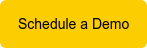
-1.png?width=352&name=Untitled%20design%20(43)-1.png)
.png?width=352&name=_blog%20roundup-%20email%20images%20(4).png)
.png?width=352&name=_blog%20roundup-%20email%20images%20(13).png)
