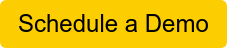In a 2021 survey by ChildcareCRM, 71% of owners and directors responded that they use Facebook to help grow their childcare businesses.
Facebook allows you to engage both current and prospective families without needing to meet people face to face, which is essential given the current state of the childcare industry. However, there’s a lot more to your Facebook Business Page than just sharing photos and updates. Utilise Facebook’s lead generation capabilities to capture more interested families and increase enrolment at your centre.
1) Promote Your Childcare Program on Facebook with Custom Landing Pages
Your Facebook Business Page allows you to include an action button at the top of your page, under the header for quick decision making and capturing interest. Link this button to your customised landing page so families can instantly show they're interested in your programs or facility. This provides an easier way for parents to get in touch with you and ensures they receive an automated confirmation message through text or email, ensuring you stay top of mind from the start.
Schedule a quick demo to see how landing pages can increase your centre enrolment.
2) Use CTA’s to Capture Parent Interest
Facebook posts for your business without a CTA (call-to-action) are as good as fishing without a pole. You’ve got a clear goal but no way to attract or capture any fish. If you’re sharing an exciting update about the centre – whether it’s a photo of the children, your staff, or the facility, be sure to include a ‘next step’ for prospective families so that they’re prompted to progress in the journey to enrolment. For any of these examples, an ideal CTA would be asking interested parents to schedule a tour or visit your website.
Here are some more examples of CTA’s you can use on Facebook:
-
RSVP to our parent information night
-
Book your tour today
-
Share this post
-
Leave us a review (for current families)
-
Comment your child’s favourite toy
3) Keep Your Contact Information Updated
The importance of keeping your contact information up to date may seem obvious but it’s often overlooked. This is an essential part of streamlining the parent experience to increase enrolment.
Perhaps you’ve gotten a new phone line, new web address, or even moved physical locations. Whether you’ve changed your contact details or your business hours, it’s critical that this is reflected on your Facebook Business Page. If you’ve listed the wrong phone number or an invalid website URL, this adds a barrier for families to contact you and could cause them to look elsewhere for care.
The following information should always be up to date:
-
Phone number
-
Email address
-
Location Address
-
Website URL
-
Business hours
4) Ask for Facebook Reviews from Current Families
If you had a choice between the 5-star reviewed restaurant and the 3-star reviewed restaurant - you would likely choose the one with the 5 stars. It's extraordinary how the business rating that appears on your phone or laptop can mean so much. In fact, 82% of consumers read online reviews for local businesses.
If you know of a parent whose child is happy at your centre, ask them to take 2 minutes out of their day to review your Facebook page. You can also try creating some table-top stands or window signs that say, ‘Leave Us a Review on Facebook’. These signs don’t need to be expensive; they can even be made of printer paper. Another great way to ask for reviews is through email and text communications. Send a link to your Facebook page and ask families to leave their honest feedback. This way, they can complete the process when it best suits their busy schedule.
Discover more tips for generating online reviews here.
5) Make Data-Driven Decisions About What to Post and When
Insights and data about how parents are interacting with your Facebook page allow you to make data-driven decisions about your posting habits and marketing efforts. With Facebook’s insights you’re able to see:
-
How many likes/follows you have received over a period of time. See your growth and analyse any trends in your likes and follows.
-
Your highest and lowest performing content. Do your families prefer to see photos or videos? This insight can help determine what type of media you should be focusing on.
-
The optimal posting times throughout the week or day. Ensure your posts get the attention they deserve. Don't post at time when people are inactive, or your updates may get lost in the feed.
6) Streamline Facebook Messenger Communications
Today's parents expect prompt responses. Stop bouncing back and forth between Facebook Messenger, your email, and excel spreadsheets to collect and answer enquiries. Instead, utilise ChildcareCRM’s new integration with Facebook Messenger to develop a faster and better way to communicate with families. When a parent sends an enquiry, the message automatically goes to the ChildcareCRM inbox and appears as a notification along with other messages and communications from various sources.
Easily respond to the message yourself and/or automate an immediate confirmation message so families remain engaged with your centre. Plus, you can keep track of all communication and follow-ups with an audit trail to see which staff members are completing specific tasks.
7) Connect Your Facebook Lead Ads to ChildcareCRM
Simplify the enquiry process for parents. Facebook Lead Ads allow you to easily source and capture prospective families by using an Instant Form on Facebook. You can simply collect personal contact information such as parent name, email address, and phone number from prospective families that engage with your ads. With the click of a button – strategically placed on your ad, the form captures contact information and automatically inputs it into ChildcareCRM. The data can be tracked, used to communicate with families, and to improve follow-up.
Schedule a quick demo today to see how the integration between ChildcareCRM and Facebook can enhance your enrolment strategy and increase conversion rates.