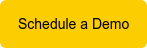A CRM (customer relationship management) system can be a powerful tool for improving the success of your business by keeping track of leads, documenting past communications and scheduling future communications—things to help you land more business. The best CRM system saves time by automating many of those follow-up communications.
Because they’re a proven tool for increasing new business and saving time, you can find a LOT of different CRM systems on the market. How do you know which is best for you? Here’s a quick guide:
-
Find a niche CRM (probably). The market leader in CRM systems is Salesforce, an early CRM loaded with features designed to meet everyone’s needs. And it’s a great solution for companies like Amazon that are involved in dozens of unrelated industries but may not be the best fit for someone like you, a childcare owner or operator working within a very specific field. Salesforce is huge, but not always in a good way: every quarter they publish a book with hundreds of pages detailing all the changes they’ve made. It’s a LOT to learn and even more to keep up with.
Fortunately, there are dozens of niche CRM solutions already customized for numerous specific industries. From real estate to wedding planning, there’s probably a CRM already customized to your needs. In terms of childcare, for example, generic CRM systems don’t track the children of new leads that enter the system, but since early education is built around children, so is ChildcareCRM.
-
Save money and time by using a CRM with embedded and automated communication. The more contact you have with a lead, the greater the likelihood that they’ll become a customer. Work smarter, not harder—use the best CRM system that enables you to create, customize and personalize email and text templates and then automates their delivery over time and tracks replies. And don’t pay for two systems when one can do the job.
-
Find a CRM that supports data synchronization (i.e., integration with other software used to run your business). Software integrations save time and improve data quality, meaning you don’t have to input the same data into multiple systems.
-
Get a CRM with free, live customer service support. Never trust a software company that makes more money when their customers have more problems—they’re literally paid to make you suffer. When you do find a CRM with customer support, make sure the free support you get comes the way you want it—whether via chat, phone, or email.
-
Get a CRM you can simplify. Even niche CRM systems will often have some features and fields you don’t care about. Cut down the learning curve and maximize ease-of-use by hiding fields and features you don’t care about.
-
Use a cloud-based CRM. Computers occasionally die. Don’t let your data die with it. Also, skip installation hassles when buying new computers or becoming a first-time customer. Finally, cloud-based systems allow you to log in anywhere from any device with an internet connection. It’s so much easier and more convenient.
-
Use a CRM with document storage. Build on the advantages of using a cloud-based CRM by making sure your solution also stores commonly used attachments. If it also has the ability to store files that your new leads send you, that’s even better.
CRM systems are proven solutions for increasing business and saving time. Because they can be an important part of the success of your business, picking the right CRM is an important decision. Keep the above in mind when making your decision and download the guide: Choosing the Right CRM for Your Childcare Organization to learn more.
If you’re a childcare owner and operator and you’d like to learn more about our CRM built specifically for the early education sector, click here to schedule a free demo with one of our solutions consultants today!