Unsent invoices. Missed payments. Free field trips. With hundreds of children in your care, childcare billing has never been easy. In this article, we’ll run through some of the key factors to consider when executing a childcare billing system that keeps your centers on track.
Whether you reconcile accounts every week or every month, make sure your childcare management software makes record-keeping simple.
Use a child care management system you can rely on. LineLeader provides attendance tracking, automated billing, and staff management to strengthen your operations and cashflow. Book your free demo today to learn more!
Make childcare payments intuitive with a streamlined child care payment system
From handwritten checks to credit cards to Venmo, payment methods are always changing. If it’s been a while, now may be the time to revise your billing processes and make sure they’re in top form for modern parents.
Here are just some of the ways the right childcare payment system can help you keep your tuition payments on track.
Offer Flexible Billing with Plans vs. Items
After school programs, dance classes, Taekwondo. If you’re like most childcare organizations, you have your recurring payments and your one-time fees for specific childcare programs. Keep it all organized with a childcare billing system that makes it easy to differentiate the two.
For example, LineLeader ‘Plans’ are monthly recurring charges such as tuition, and ‘Items’ are single one-off charges like ice cream cones or clean pants (sorry, mom). Within your billing settings, LineLeader users can organize and filter by plan and item charges to instantly see the high-level view for your entire center, or drill down to charges at the individual family or child level.
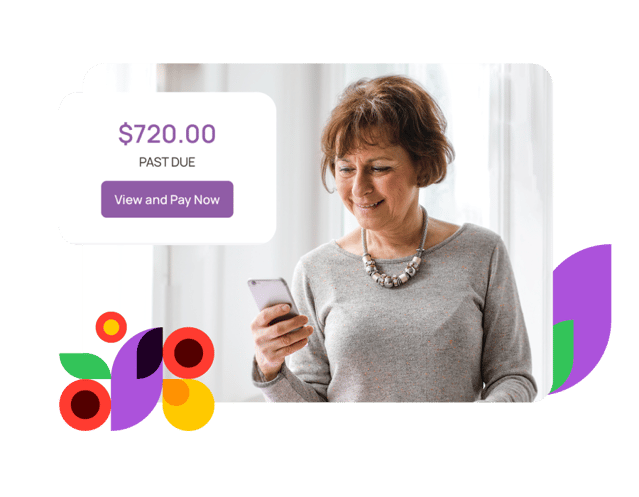
Create Child, Parent & Family Billing Profiles
Every daycare center has that one family who’s a couple of kids away from their own TLC show. Luckily, LineLeader has a solution that helps you organize billing and payments for families of all shapes and sizes.
Individual child profiles house the actual charges for plans and items, so you can see exactly who gets charged what each month. This is where you’re going to set up your invoice information such as:
- Invoice dates
- Payer information
- Any subsidy management / CCDF information
- Any discounts or payment amount overrides
- Enrollment forecasting preferences
Parent profiles allow one or both parents to add payment information and set up autopay billing directly from the app. From the parent portal, families can also view credit memos for payments that were made by cash or check and can set up the option to automatically split the cost of care each month.
Make sure your childcare billing software supports:
- Online payments
- ACH payment processing
- Visa
- Mastercard
- American Express
- Debit cards
- Cash / Check
- Subsidy / CCDF reimbursements
Family profiles offer a full view of all a family’s charges, online childcare invoices, and payments. These tiered profiles allow a dynamic, fully customized view of virtually any billing information related to any individual child, parent, or family in real time.
With an automated billing app, you’ll be able to keep all of your invoicing and payments organized within one single childcare billing software.
No more lost invoices and no more missed payments. Parents can pay directly within the same app where they get regular updates on their child’s daily activities.

Scheduled Billing
Child care centers just don’t have time for manual billing. The good news is, that scheduling automatic billing for your centers is quick and easy with LineLeader.
Under the ‘Configuration’ tab for your billing page, you can edit your billing schedule. Here, you’ll be entering how far in advance to generate invoices, as well as the day of the week or month the invoices go out. Set when the payment is due, add any relevant grace period, adjust notifications and payment reminders, and you’re good to go!
Batched Billing Tools
Maybe you just got a new shipment of bubbles in, and want to batch-charge all the families who ordered them at the same time.
Under ‘configuration’ for ‘plans and items’ you can select the drop-down action ‘charge multiple’ under a specific item. This will allow you to automatically pull the payment amount from the selected group.
Collecting Security Deposits
With LineLeader, you can proactively collect security deposits for children prior to their enrollment via bank transfer or a range of other payment options. Under ‘configurations’ of ‘plans and billing’, you can create a new item called ‘security deposit’.
Simply enter in the amount and select ‘refundable deposit’ as you’re entering the item information.
LineLeader will automatically log your security deposit item as refundable within your financial reports, and help you prep for an eventual payback.
Adding a Discount
Whether it’s a discount for paying prior to a due date, or an “I’m sorry we sent your child home in someone else’s pants” courtesy, discounts are easier than ever.
Under billing configurations and settings, you can ‘manage discounts’ under the ‘discounts and payers’ section. Here you enter the code, description, expiration date, and override information.
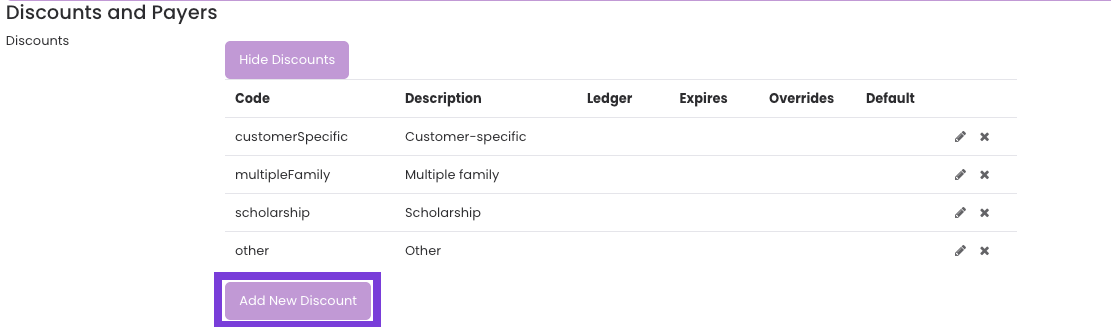
Chargebacks & Fees
Things happen, and occasionally payments slip through the cracks. With the right child care accounting software, you’re able to catch payment issues and provide a systematic process for dealing with late fees, chargebacks, or payments received outside of your grace period.
Chargebacks occur within LineLeader when a payment is attempted but the following is returned:
- No Account/Unable to Locate Account
- Insufficient Funds
- Payment Stopped
- Unauthorized Debit to Consumer Account Using Corporate SEC code
- No Cardholder Authorization
- Invalid Account Number
When it comes to chargebacks, you can bulk view all failed payments within your center. From there, you can either view the invoice that received a chargeback, charge the family again with their chargeback fee added to the invoice, or mark the ticket as resolved.
Late payment fees can also be added if payment has not been completed after the grace period. These users will receive an updated invoice and the late payment fee will be automatically added based on the number of days you choose.

Arm your childcare business with a modern billing system
Childcare providers have their hands full. With the right child care accounting software, automatic payments are easy to track and execute.
When you run your billing & invoicing through LineLeader, you have access to multiple customized reports to help you keep an eye on how your business is running.
Here are just some of the reports we offer to help you stay on top of your cash flow.
- Receipts
- Payouts
- Transactions
- Summary
Like any software, the more you run through the platform, the more accurate your reports will be. You can also gain extra layers of insight within your reporting by linking external app integrations to your billing process.Not a User Yet?
Schedule a demo to see LineLeader in action.
Already a User or Simply Want to Learn More?
Skip to 22:38 for a quick overview of the PERFECT childcare billing solution! ❤️
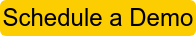

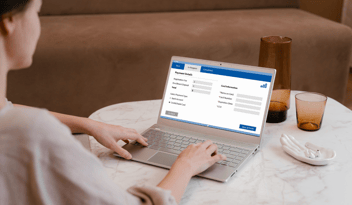
.png?width=352&name=featured%20images%20for%20blog%20(8).png)
