Many staff members and Directors struggle with chasing down missing tuition payments, deciphering illegible handwriting, and fielding uncomfortable conversations about late fees.
It’s time-consuming, manual work that takes countless hours. So, what’s the solution?
66% of Millennials believe automation adds value to financial services & banking. In fact, an automated billing system simplifies the payment process for childcare businesses, such as:
- generating invoices
- tracking payments
- sending reminders
It’s like having your own dedicated payroll specialist – without having to hire additional team members! Let’s discuss the power of automated billing and how you can easily make the switch today.
The Positive Impact of Automated Billing in Childcare
Say goodbye to the hassle of manual billing!
53% of Gen Z bought something through a mobile device in the last 6 mos. Give them the convenient options they’re looking for. With the right childcare billing system, you'll be able to simplify your tuition collection process like never before.
This cutting-edge digital platform effortlessly generates invoices, automatically sending parents their tuition bill so your Directors don’t have to think twice. Plus, look for a solution that makes it easy to distribute and apply the right subsidies to the right family’s bills.
Families will appreciate:
- The option to pay right from their mobile device, at their convenience
- Automated payment reminders to keep them informed
- Feeling sure that their subsidy is being correctly attributed to their bill, effectively reducing tuition costs
...and much more.
What does the transition to an automated payment process look like?
The transition to an automated payment process can be a seamless experience for childcare professionals. Generally, the process looks like this:
1. Evaluate Options: Research and explore software designed for automated payment processing in the childcare industry. Look for a unified solution that integrates multiple technologies, including a childcare billing system, into one platform.
2. Select a Solution: Choose the most suitable solution based on features, ease of use, scalability, and integration capabilities with your existing systems.
3. Implementation: Work with the chosen provider to implement the automated payment system, including setting up accounts, configuring payment options, and integrating it with your existing billing processes.
4. Staff Training: Provide training and resources to your staff members to familiarize them with the new system and its functionalities. The best software providers will have a dedicated team to walk your staff through each essential feature.
5. Data Migration: Transfer relevant data from your existing payment records to the new system, ensuring a seamless transition.
6. Communicate with Parents: Inform parents or guardians about the upcoming transition, highlighting the benefits and explaining any changes in the payment process.
7. Launch and Support: Go live with the automated payment system and provide ongoing support to your staff and parents to address any questions or issues that may arise. The right provider should offer personalized user training sessions to consistently keep your staff ‘in the know’ about software enhancements and updates.
You’ll want to implement user-friendly software designed specifically for childcare centers. It’ll make the learning process that much easier!
Diving In: The Perfect Example of a Childcare Billing System
Overview Dashboard
The Overview Dashboard is designed to help Directors quickly understand the activity that is happening across locations. From a quick view of the highest past due balances to recent deposits, this page gives Directors and corporate leaders a window into revenue, and which centers need to ramp up their efforts.
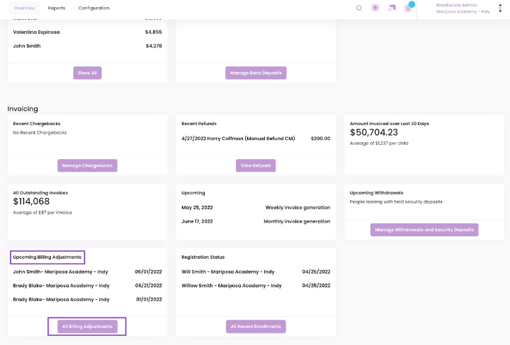
Billing Overview Dashboard
Plans & Items
This tab allows Directors to create a master list of all the items charged to a child's account. It's easy to add new plans and items by tapping the "Add” button.
- Plans: Recurring costs. Charges are set up as plans are consistently charged on a set schedule. Ex: Tuition, monthly camera monitoring fees, extended care services. etc.
- Items: One-off expenses that are assessed individually. These will be manually added to each child's account as they accrue. Ex: Registration or enrollment fees, supply fees, late pick-up fees, etc.
Automated Past-Due Collection Emails
It’s extra work when families don’t pay their tuition fees on time. Directors are left manually searching for invoices and tracking down each family one by one. Unfortunately, this leads to uncomfortable conversations that everyone wants to avoid.
Now, effortlessly automate communications to families who are overdue on tuition – encouraging them to pay their fees sooner, rather than later. With this new tool in LineLeader Manage, everyone can save time and avoid uncomfortable conversations with parents.
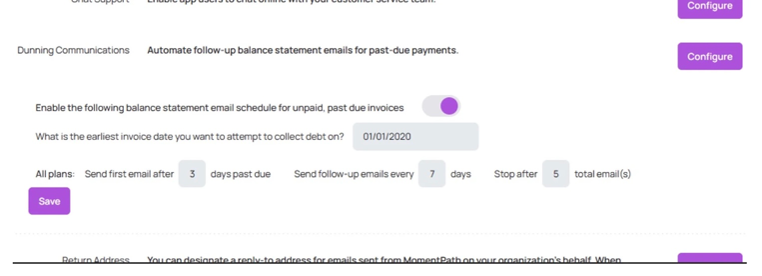
Example Reminder Template
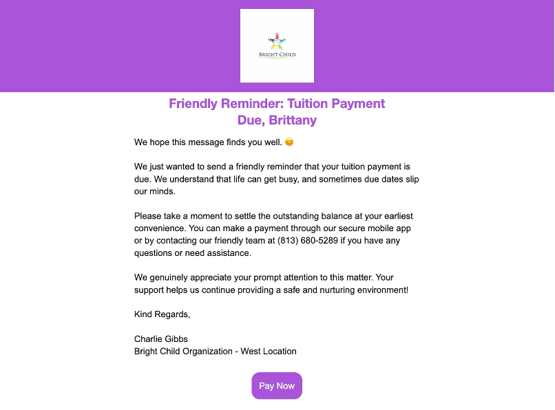
Example of automated past due collections email
Reports
Billing reports help track payments, plan enrollments, upcoming invoices, attendance, activities, and so much more. Directors and corporate leaders can use this page to understand what’s happening across locations.
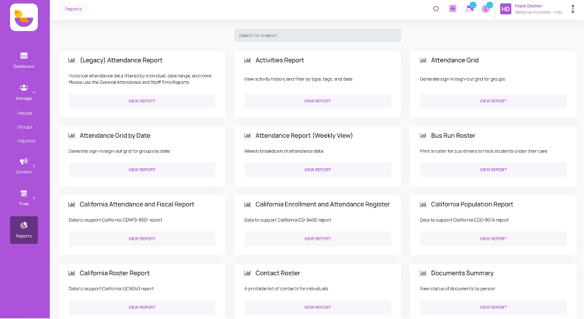
LineLeader Reports
LineLeader helps make managing your finances easy.
An automated billing system helps streamline the invoicing process, reducing manual errors and late payments, ultimately improving cash flow. Additionally, it allows for more efficient tracking of tuition fees, subsidies, and expenses, leading to better financial management and increased profitability for childcare organizations.
Plus, choosing a user-friendly software that offers a unified platform for lead management, automated billing, staff management, and a family engagement app to simplify the transition. Make managing finances easy with an all-in-one solution.
Contact us to schedule your demo today.
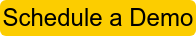
-2.png?width=352&name=Copy%20of%20Featured%20Blog%20Photo%20Templates%20(4)-2.png)
.png?width=352&name=Blog%20roundup%20images%20(11).png)
.png?width=352&name=Blog%20Stock%20Images%20(43).png)
