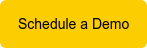Automate your strategic marketing campaigns for every stage in the prospective family’s enrolment journey.
59% of marketers say their biggest challenge is having enough time to create engaging content and campaigns that successfully nurture families in the enquiry pipeline. Fortunately, drip campaigns help you follow up and nurture parents throughout the entire enrolment journey with communications based on the families’ behaviour. Drip campaigns deliver a personal experience, so you receive more engagement with less effort. Learn how you can create marketing campaigns faster, easier, and with a greater return on your investment (ROI).
What Is A Drip Campaign?
Drip campaigns can be used throughout the entire prospective parent’s journey to enrolment and are also powerful tools for re-engaging families who may be considered a ‘lost opportunity’. These behaviour-based automations allow you to communicate with prospective families based on how they interact with the content you share.
Because these texts and emails are all part of a single marketing campaign, you can better monitor their effectiveness, ROI, and how recipients are responding. For example, in a typical drip campaign, you might send out an email to all prospective parents who haven’t yet scheduled a tour. Those who opened and clicked through could then be given a task in your CRM for a staff member to follow up with them by phone. Those who did not open the email could automatically be sent a text within 3 days of when the initial email was sent.
Schedule a demo to learn more about how drip campaigns work in CRM+ and see how you can use them to manage and engage your leads.
Why Would I Need A Drip Campaign?
Drip campaigns are an efficient marketing tool for multi-setting childcare organisations because they’re highly targeted. Since more than 90% of consumers say they’re more likely to be loyal to companies that recognise and remember them, it’s important that you prioritise personalisation with today’s parents.
With drip campaign marketing, parents in your enrolment pipeline receive unique, personalised emails and text messages – based on how each one interacts with your shared content or communications. So, if one parent clicked the blog link in your email, they may be considered engaged and could be sent a follow-up text with information about your toddler room. The parent who opened the email but didn’t click could instead be sent additional articles (such as toilet-training advice, how to prep their toddler for the first day of nursery, and more) until they become more engaged and therefore, more likely to want to register for care. Both communications are relevant, but unique because they’re tailored to the parents’ actions, and more importantly – their needs.
Keep in mind that drip campaigns should be a blend of both emails and text messages to ensure that you’re communicating with parents using their preferred method.
Look for any stalled opportunities or non-responsive prospective families. If anyone hasn’t reached out in a while or hasn't opened your emails, try sending them a text (with their name – to personalise it) to see if they’re still interested. Today’s Millennial parents enjoy text messaging and like it when you remember who they are.
What Does A Drip Campaign Look Like?
According to Martech zone, open rates for drip campaigns are about 80% higher than single send emails. And when planned out correctly, drip campaigns can generate 50% more enrolment-ready leads. Take a look at the email example below. Notice the copy, format, personalisation, and use of CTA (call-to-action) buttons in this drip communication.
.png?width=600&height=450&name=Add%20a%20heading%20(1).png)
Why this works for Nurturing Parent interest:
-
A captivating tour video is included, along with a link to schedule a tour in person.
-
The introduction copy is personalised based on the recipient’s name.
-
The main copy is quick, direct, and brief.
-
There’s a booking offer with a deadline.
-
The CTA is engaging and includes an eye-catching colour on the button.
How Do I Create a Drip Campaign?
1) Identify Your Campaign Goal
Lineleader by ChildcareCRM makes it easy to centrally build and manage drip campaigns for each of your locations. Is your goal to nurture new enquiries and get them to schedule a viewing? Do you want to re-engage lost or stalled opportunities?
Whatever the case, you need a reason behind the campaign. Once your goal is established– the next step is to segment your audience. You want to ensure that the right parents are receiving the right communications. Remember, drip campaigns are a powerful digital marketing tool if you segment your audience. Do this to create more meaningful personal experiences and improve open rates. Segment your prospective parents by...
-
Age groups & classrooms
-
Waiting list by reason
-
Lost opportunity by reason
-
Enrolment event attendees
-
Stalled or lost opportunities
2) Choose the Number of Engagements and Level of Personalisation
You choose when and how often the emails will be sent to parents. Drip campaigns with four to eleven emails that are sent either four, seven, or fourteen days apart see an open rate above 40%. You pick an email schedule and automation takes care of the rest. But keep in mind that you should tailor the number of communications in your campaign according to the goal you’ve already established.
For example, if your goal is to get new leads to schedule a viewing, you may only want to send 3-5 drips as they’ve already expressed interest in your nursery and you’re probably still top of mind for them. However, if you’re creating a campaign to regain a lost opportunity, they may need additional nurturing. So, a longer drip series with 8-10 communications spread out over several months could help to re-engage them.
Once you’ve spent time deciding who your target audience is and your campaign goal, deliver emails and text messages that are tailored to parents’ needs. Highlight your unique benefits and features by age groups or specific interests of a group of people. This will ultimately move your families to the next stage in your enrolment funnel.
With Lineleader, easily store templates and automate personalisation. Variable tags and personalisation keys like [Lead First Name] or [Location Name] are used to automate sending messages to certain parent segments in your drip campaign.
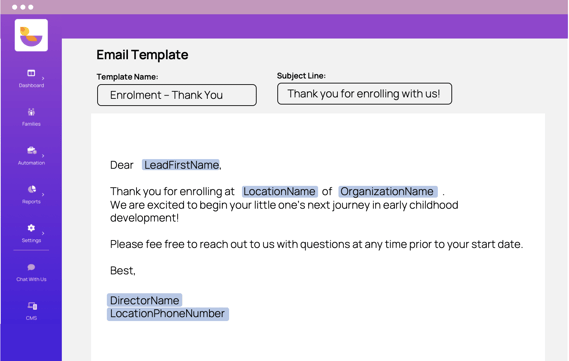
Below are a few content ideas that you could send to specific segments:
-
Similar expected start date - "3 ways you should prepare your child before their first day"
-
Same age group or classroom - "What's going on this week in the Toddlers' room"
-
Similar lost opportunities - "5 reasons early education is essential"
3) Know When To Remove Someone From Your Campaign
Almost 75% of all adults, including Millennial parents, will unsubscribe from content that’s no longer relevant or useful to them – especially if it’s seen as intrusive. It’s important to send re-engagement emails in a drip campaign to lost opportunities that may have changed their perspective about your centre. You’ll win over a parent audience that already knows about you, simply because their care preferences have changed.
However, it’s equally important to create a stop if a parent is non-responsive beyond your re-engagement drip. Make sure your messages aren’t intrusive to remain professional. Fortunately, LineLeader makes it easy for you to automate drip emails to save staff time and ensure the right number of emails is reaching the right audience.
Tip: If you need email drip campaign ideas, click here. Check out dozens of high-quality email campaigns to get inspiration. You can even filter by the childcare industry, brand, or keyword that you’re looking for.
Copy Best Practices for Drip Campaigns
Remember, email subject lines are the first thing your prospective parents see – so they need to be powerful. Your copy is vital for email campaigns and every word really counts. See these best practices for crafting compelling copy that nurtures your parents through each stage and to ultimately, fully enrol.
1) Make the Subject Line Length 28-50 Characters
A study by Backlinkto found that slightly longer email titles may improve parent response rates. According to their recommendation, subject line lengths of 36 to 50 characters outperform shorter subject lines (15 character maximum) by more than 30%.
.png?width=600&height=450&name=Email%20templates%20(1).png)
2) Preheader Text Length Should Stay Anywhere from 40-100 Characters
Pre-header text directly follows the drip email subject line and previews the message content. Keep this brief, so it doesn’t conflict with your main email copy.
3) Email Copy Length Needs to Be 50-125 Words
Typically, 125 words seem short for fully conveying your marketing message to prospective parents. However, email copy that’s 50-125 words sees parent response rates over 50%. Shorten ideas by using bullet points or linking out to relevant content, like in the above example.
4) Email CTAs (call-to-actions) are Ideally Between 2-5 Words
The CTA should be the easiest to read out of all your drip campaign email elements. Make them short, sweet, and action-oriented. You can even use eye-catching fonts and colours that reflect your nursery brand. For instance, using the CTA ‘I'll Be There’ in your email drip campaigns is direct and tells parents what to do next.
.png?width=600&height=450&name=Email%20templates%20(2).png)
5) Include 1-3 Images
You want to avoid making your emails look cluttered. Too many images take the overall message away from your emails to parents. In addition, make sure your images are high-quality and the correct dimensions for emails in both desktop and mobile formats. Experian states that your images should be between 100-500kb.
.png?width=511&height=383&name=Email%20templates%20(3).png)
6) Add Branding To The Signature Line
Every part of your email should be aligned with your nursery brand – consistent logos, images, fonts, colours. Ensure your email signature is no different – it should represent your childcare organisation. An email signature consistent with your overall childcare brand keeps prospective parents from getting confused. Plus, it helps you remain top of mind – repetitive marketing elements are easier to remember.
Check out these email signature best practices for your drip campaigns:
-
Always include a clear CTA
-
Keep it simple, clear, and professional
-
Make sure your signature design is responsive on all devices.
-
Include videos, animations, or gifs to capture attention.
How To Track Campaign Performance
Learn from your drip campaigns. Easily track all results to see which email templates, copy, and campaign topics are resonating the most with your prospective parents. See if parents are opening your emails, clicking links, or exiting before reading the full message.
1) Track Your Open Rate
An email open rate is the number of prospective parents who viewed and opened your email. Your average email open rate should be between 15-25%. Although, while it’s great to compare your open rates to the industry average, it’s also beneficial to compare your own emails against one another. For example, see how last week’s emails compare to this week’s. Ask yourself, are parents opening more of our shared content emails or do they prefer emails with centre highlights, like newly opened classrooms?
The best way to increase open rates is by testing your subject lines, pre-header text, sender names, and the days/times your team sends emails to families.
2) Review Your Click Rate
Click-to-open rates (also known as Click-Through-Rates or CTRs) tell you how many people clicked a link in your email after opening it. You want to keep this number above 1.5% but the higher, the better. As this number goes up, it signifies that the number of people engaging with your emails also goes up.
To improve your CTR, use strong calls to action in your email and buttons that make it easy for readers to engage and see where you want them to go or what you want them to do next.
3) Monitor Your Bounce Rate
Bounce rates show you the total number of emails that you tried to send which, then, couldn’t be delivered. This could be due to a typo in an email address, a contact who doesn’t have an email address in their lead profile, a parent who unsubscribed, or you could be getting sent to spam. To reduce the chances of these complications arising, regularly monitor your database health. See how here.
This KPI provides insight into the overall functioning and efficiency of your email system. So, try to keep your bounce rate below 2% to ensure your childcare CRM database is running smoothly and families are receiving your messages.
Optimise Emails Based on Performance Data
Use the above KPIs to adjust emails or texts if they’re not performing well. Find what’s working and resonating with your prospective parents. Refocus the drip campaign topics that aren’t getting opened, tighten up your CTAs, adjust your email copy, or implement CRM that can automate childcare-specific drip campaigns.
Test Email Variations
If your emails aren't performing quite as well as you'd hoped, consider testing variations of your emails to see what resonates with your audience. Try out alternate messaging, email sender names, delivery times, and mediums. For example, are more parents responding to your emails with language that utilises the ‘fear of missing out’? Check the response and open rates on both to see which language is resonating with parents more.
A test could be as simple as adjusting your email subject line by just a single word or two...
-
Email 1 Subject Line: Don’t Miss Out on This Special Offer (negative)
-
Email 2 Subject Line: Take Advantage of This Special Offer (positive)
If your open rates are below average, it's likely due to your subject lines. In fact, one study shows that 64% of parents decide to open emails based on subject lines, alone. The smallest change in your email's subject line can deliver a completely different result.
How to Get Started with Drip Campaigns
Drip campaigns increase the quality of your marketing campaigns while delivering personalised experiences to potential families. Take advantage of behaviour-based workflows to easily build nurture campaigns across all your settings.
Choose drip campaign software that automates parent engagements and allows you to schedule emails in advance. For example, LineLeader lets you store customised and branded email templates to automate mass communications (but with personalised variable tags that cater to parents). Take advantage of LineLeader to guide parents through towards enrolment – while building long-lasting relationships before they ever step foot in your centre.
Already Using LineLeader by ChildcareCRM?
For more information on how to use drip campaigns in Enrol, click the step-by-step article here.
Interested in Using LineLeader by ChildcareCRM?
Schedule a demo to learn more about using automated drip campaigns to save time, grow at scale, and boost occupancy and waiting lists.