Do you feel like there’s not enough time in the day to complete all items on your to-do list?
Sometimes, you think you have time to get everything done but then you’re sidetracked by requests from staff, leads, and enrolled families... And after stepping away then returning to your desk, it’s hard to remember where you left off or which tasks you were working on.
Stop switching back-and-forth between emails, text messages, excel sheets, and paper notes to see what tasks are due each day. The updated Location Dashboard in LineLeader Enrol consolidates all your daily tasks into one, easy-to-read dashboard so you can quickly cross items off your to-do list and pick up right where you left off – with ease.
Making small changes in the way you manage your daily tasks can help you preserve your most valuable resource: time.
Easily Boost Centre Management
Most businesses spend roughly 8 hours every week managing stacks of paper.
But paper files, sticky notes, and notebooks aren’t effective tools for managing your daily tasks. Plus, even if you keep a digital to-do list on an excel spreadsheet or word document, it’s hard to collaborate among internal team members and it requires a lot of manual work to keep the document up to date once tasks are in-progress or completed.
LineLeader by ChildcareCRM's new and improved Location Dashboard helps you stay organised, view your daily to-do list, and complete essential enrolment tasks with just a few clicks.
Get organised with a central dashboard to:
-
View and manage pending leads coming from your website, Facebook, email, phone, and digital ads - all in one place.
-
Master your daily to-do list. Access, organise, and complete tasks and tours from one dashboard – even when you’re away from your desk.
-
Access newly received communications from emails, texts, phone calls, and Facebook Messenger conversations in one place.
-
Quickly see which registered children are scheduled to start each day, week, or month.
-
Effortlessly check your calendar to see all daily tours and meetings at-a-glance, based on location.
Use the multi-select button to display past, today, and future tasks from a single screen.
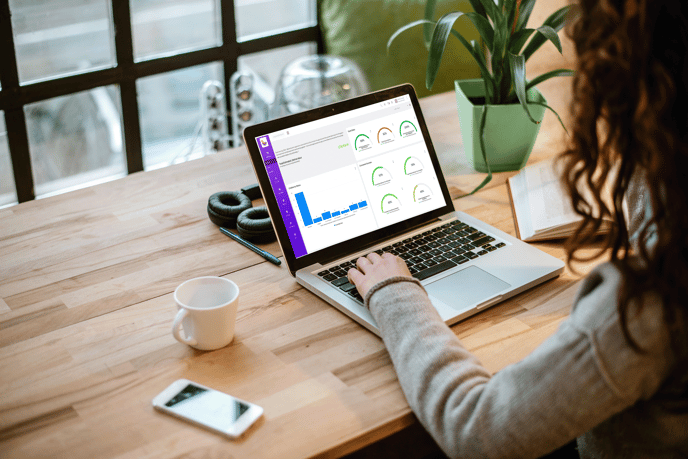
Essential Features to Streamline Your Enrolment Tasks & Centre Management
1) To Do: Manage Your Daily Tasks with Ease
When you first open LineLeader Enrol (either as a director or owner managing one location or as a corporate team member viewing a unique centre), the tab provides you with a quick overview of all pending leads, incoming communications, meetings and tours, and any children scheduled to start soon.
At the top of the screen, choose to see everything happening at all your locations or simply focus on mastering your own daily to-do list. Easily get a curated list of each type of to-do item by clicking on the buttons at the centre of the tab. Click the designated tab to get a curated list of each.
View and manage tasks with the Location Dashboard’s ‘To Do’ tab – with less work. See important family information and how many children are in each status at a quick glance. Then, complete task items with just a few clicks. Simply send text messages and emails right from the Location Dashboard.
Bulk action tasks or filter your list by varying date ranges, such as the day, week, or month according to your own preference. Plus, dates for overdue tasks and meetings will show in red to notify you when something needs your attention.
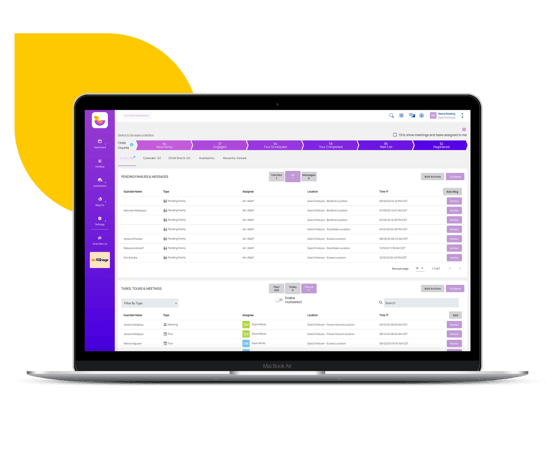
LineLeader Enrol: Action Dashboard
2) Calendar: See All Your Tours and Meetings in One Place
Plan your schedule in advance and know what to expect with the ‘Calendar’ section of the dashboard. You and your staff will never get caught off guard by a family tour or meeting.
The digital tour calendar in LineLeader by ChildcareCRM allows parents to self-serve and schedule tours according to your staff’s real-time availability. Once a new tour has been scheduled, it will automatically appear on your calendar. Or, you can manually add new meetings with just the click of a button. Filter calendars by date range or centre location and search for specific family meetings and tours with ease.
Further, select the locations you want to view tours and meetings for – effortlessly see multiple locations at once.
%20(600%20%C3%97%20500%20px)%20(600%20%C3%97%20400%20px)-11.png?width=600&height=400&name=Copy%20of%20LL%20Email%20Templates%20(200%20%C3%97%20100%20px)%20(600%20%C3%97%20500%20px)%20(600%20%C3%97%20400%20px)-11.png)
LineLeader: Insight Dashboard
3) Child Starts: Identify Which Children Are Starting At-a-Glance
Stay prepared and ready to welcome your new families with ‘Child Starts’. Quickly view the enrolled children starting at your center each day, week, or month.
Don't get caught off guard by a family’s first day. Plus, easily identify the child’s name, age, class, their guardian’s name, enrolment status, and scheduled start date to deliver a personalised welcome on their first day and ensure they’ve completed all the necessary paperwork before they ever step foot in your centre.
4) Availability: Stay on Top of Your Schedule
Know exactly which families are enrolled - and how many open seats you have available. See each classroom, the day of the week, and which of your programs have availability. That way, you're always in the know and can give prospective families accurate information.
This'll boost your credibility AND help you build enrolment by giving you the quick insight you need.
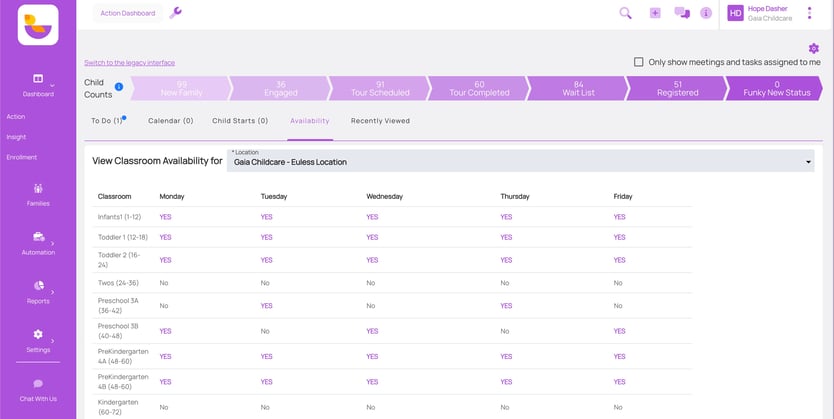
Action Dashboard: Availability
5) Recently Viewed: Pick Up Where You Left Off with Ease
Increase efficiency and save time searching for family records with the ‘Recently Viewed’ tab in the Location Dashboard. Instead of only seeing lead records you’ve been editing, you can easily access any lead records you’ve recently viewed – allowing you to pick up where you left off, even if you ran out of time to make a change.
Save time and enhance centre management with LineLeader
Switching back and forth between emails, text messages, excel sheets, and paper notes to see what tasks are due each day wastes valuable time. LineLeader Enrol's Location Dashboard saves time and increases efficiency in your daily routine – allowing you to spend more time on what matters most.
You, your staff, and centre directors can easily complete tasks from one place. Effortlessly view all pending leads, incoming communications, tours, and daily tasks in a single dashboard. Then, pick up right where you left off with the ‘Recently Viewed’ tab.
Save time, boost organisation, and accomplish more - with less work - using LineLeader by ChildcareCRM’s Location Dashboard.
Not a User Yet?
Schedule a demo today to see the benefits of a central dashboard and other automation features to eliminate manual work.
Already a User?
Visit the knowledge base to learn more about your intuitive dashboards.
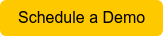
.png?width=352&name=Copy%20of%20Featured%20Blog%20Photo%20Templates%20(82).png)
-1.png?width=352&name=Copy%20of%20Featured%20Blog%20Photo%20Templates%20(32)-1.png)
.png?width=352&name=Copy%20of%20Featured%20Blog%20Photo%20Templates%20(79).png)
