This article was written in collaboration with Genevieve Carbon, the head of Marketing at Kangarootime.
In ChildcareCRM’s 2020 Building Blocks For Success report, we found that, on average, 53% of ChildcareCRM users’ leads came from web sources. This is an increase from previous years and is starting to reveal that digital marketing may be one of the most effective and most profitable marketing trends that we see today. Social media, digital advertisements, or website management can seem daunting at first.
Not to worry, see an ultimate list of free digital marketing tools to help you grow your online presence and achieve childcare success.
1) Canva
Canva is an online graphic design platform that offers a variety of easy-to-use templates for social media posting, email marketing, business cards, logo designs, presentations, posters, and more! At ChildcareCRM and Kangarootime, we use Canva to help manage both digital and print marketing initiatives with ease.
Canva even offers an entire section of templates that have been designed specifically for educators! It's one of the best digital marketing tools to easily create gorgeous lesson plans, worksheets, class schedules, and more.
Although the free version offers extensive tools and capabilities for both individuals and businesses, there is a paid version that provides access to even more great features such as additional stock images, graphic design elements, and templates.
2) Later
Later is a digital planner and publisher for social media accounts. With this free tool, you can lay out and schedule all of your social posts, videos, and stories. This drag and drop tool was created specifically for those who want to engage online but don’t have the time to check on their accounts every single day. Schedule your posts a week in advance so you can focus on your centre’s day-to-day operations. Later also provides insights and analytics about how your accounts are performing so you know what content your audience is engaging with.
At ChildcareCRM and Kangarootime, our favourite feature of Later is its Linkin.bio tool. This is commonly known as a “bio link tool” because you can place a URL in your social media bio that provides quick access to a list which contains all your important web links. You can include links to your website, your other social accounts, enrolment forms, and other important forms or paperwork. Once you've set up your Later account and added all your centre’s links, copy the unique URL and paste it into the “Website” field of your Instagram or Twitter bio, or you can share it in Facebook posts and YouTube Videos!
3) Google Workspace (formerly G Suite)
The Google Workspace offers a lot of great tools to help not only marketers, but administrators too. If you have a Google Workspace account—whether it’s free or paid, there are many tools besides email that are available to you. Here is an overview of the most useful features for your marketing team (you can see the full list of features here):
-
Drive
-
This a cloud storage solution where you can manage your centre’s content, like photos, brochures and other important documents. Your entire team can have access to them for easy collaboration.
-
Sites
-
This allows users to create beautiful websites with little to no coding knowledge or design skills. Landing page and project websites can be created using pre-made templates and can be published internally or publicly.
4) Mailchimp
Mailchimp is a great tool for those who want to start upping their email marketing game. You can send branded emails and track their performance. The Free plan is ideal for beginners who want to grow their audience and create campaigns while testing out some of Mailchimp's tools and features. It includes all the basics you need to start marketing.
The Free plan includes up to 2,000 contacts and 10,000 sends per month, with a daily send limit of 2,000.
-
Here are a few of the features the Free plan offers.
-
1 audience
-
1 seat, with Owner permissions
-
A limited selection of basic, featured, and themed email templates
-
Abandoned cart email
-
One-click automated welcome email
-
Basic reporting
5) Grammarly
Grammarly is an online tool which aids in the grammar and spelling in each email you compose, social media post you author, and website you may design. As you type, Grammarly reads your writing and makes suggestions to ensure optimal quality of your content. Monitoring correctness, clarity, engagement, and tone of voice are all part of Grammarly’s functions. To make things even easier, Grammarly integrates with your web browser, your email provider, and works on Windows, Mac, iOS, and Android devices. It's among the best digital marketing tools to track your grammar across platforms.
Within the ChildcareCRM Marketing department, most of us have been using Grammarly for years. It saves our team a lot of time spell-checking and reviewing minor mistakes that may be overlooked in business communications.
6) Typeform
Looking to send a survey to your parents to understand their needs or gauge their satisfaction? Typeform is your tool! Typeform helps you create user-friendly, dynamic forms and surveys that your current and prospective families will actually want to fill out! The forms can be customised with various colours, pictures, and button styles to fit your brand. Online surveys and questionnaires are great methods for finding out how your centre’s families really feel about your centre and staff. It can help you record and keep track of important feedback that can improve your centre’s services, leading to increased growth and success.
With Typeform’s free plan, you can create three typeforms and accept up to 100 responses. Read our blog here about conducting family surveys.
7) Bitly
Bitly is a URL shortener that reduces the number of characters that appear in your link without damaging where the link will send visitors to. This is especially helpful in emails, texts, or on social media where you may not want to have a long link distract from the rest of your message.
Bitly’s free plan allows users to customise 50 URL endings each month. For example, you can change a shortened link from bit.ly/45183 to bit.ly/mychildcarecenter. However, it is important to note that you can create up to 1,000 shortened links every month and receive unlimited clicks from viewers.
In terms of analytics and reporting, users of the free version can view links’ performance over a 30 day period to see how many clicks they’ve received and how well the links are performing.
Listen to the informative podcast below to learn about additional digital marketing tools.
Consider Investing in the Ultimate Solution to Help You Digitally Market Your Childcare Business
Each of these tools are fantastic gateways to the big, wide world of digital marketing! Some of these products' features are also included in ChildcareCRM. For example, with ChildcareCRM you can also send emails like Mailchimp and create forms like Typeform!
If you try out either of those products and decide you need additional functionality, schedule a demo and see what we can offer!
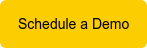

.png?width=352&name=New%20Feature%20Template%202%20(2).png)
-2.png?width=352&name=Copy%20of%20Featured%20Blog%20Photo%20Templates%20(32)-2.png)
