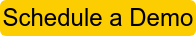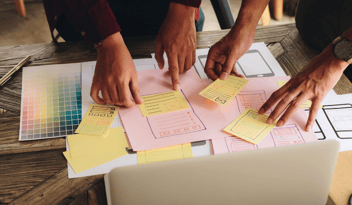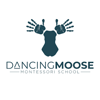Calling all childcare professionals! 🔈
We know you're busy, so we'll get right to the point.
You're probably already on Facebook—75% of your parents are there, after all—but did you know that it's one of the best ways to promote your center and engage with enrolled families?
And if we know anything about Millennial and Gen Z parents, it’s that they love connecting with businesses online.
But without the right tips and tricks, you’ll have a tough time getting parents and guardians to engage.
That’s why we’ve met with social media expert – Elizabeth Cribbs of Dancing Moose – to give you the best practices for improving your online presence. 🌐
The Importance of Using Social Media at Your Centers
It often feels like there's not enough time in the day.
You want to make sure your kids are safe and happy, but you also have to balance budgeting, hiring and training, and making sure the facility is clean and well-run.
That's why it's so important for childcare centers to use social media to build a community. It's an easy way for parents and guardians to connect with one another.
.png?width=559&height=559&name=Copy%20of%20Q4%20LineLeader%20Social%20Media%20Templates%20(23).png)
Example social post
Social media is the ultimate marketing tool for childcare.
Social media is a great way to promote your childcare center because it allows you to reach parents and caregivers who might not otherwise be aware of your program.
You can post pictures, videos, and updates about your center's activities—and you can even respond directly to questions and comments from prospective parents.
When you use an all-in-one childcare solution, you can integrate with Facebook to capture inquiries (right in your inbox)!
Facebook is a great platform to engage families. For more information, check out 6 tips for boosting your Facebook engagement rate to gain more enrollments.
Click, Connect, and Care: How You Can Bring Families and Childcare Staff Together!
There’s still a missing link. How can you help families engage with your childcare staff?
Level up your sense of community. Engage families with real-time updates in a secure format - using a digital app that acts like a personalized social media feed.
And it makes families feel like they’re with their child throughout the day – wherever, whenever. Parents can see photos of their kids playing at the park together or keep tabs on potty training success, right from their desks at work.
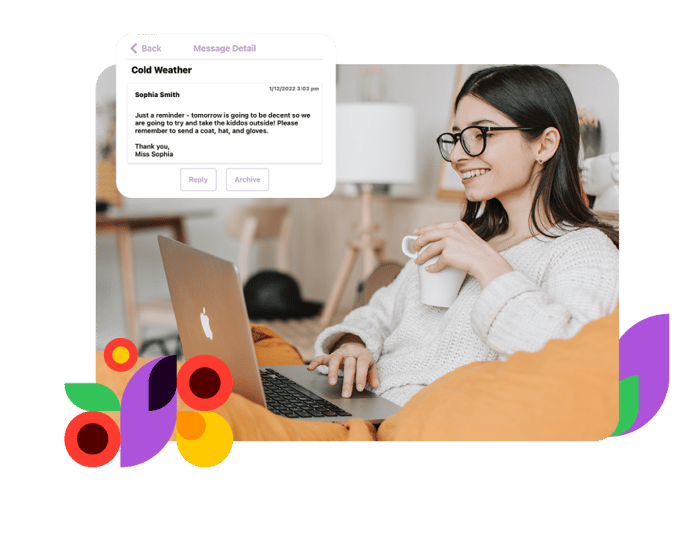
Mom communicating with a childcare center
Did you know?
Early education technology can connect parents or guardians to their children throughout the day. Sharing memorable moments and developmental milestones happens with the click of a button. Give parents the consistent communication they’re looking for each day by sending unique photos and videos in a secure format – and using a platform that looks like a social media feed!
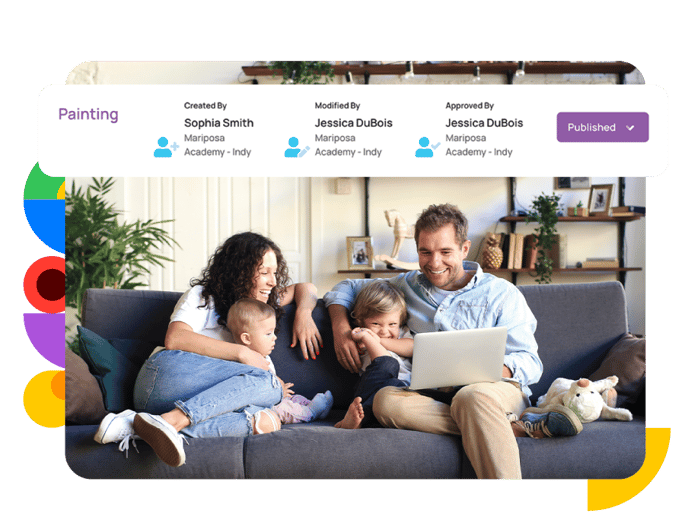
Parents looking at memorable moments
Social Media Best Practices from Childcare Expert, Elizabeth Cribbs
1) Consistent filter
Instagram is all about visuals, and having a consistent aesthetic completely transforms your feed! Elizabeth Cribbs of Dancing Moose Montessori purchased and tested several Lightroom filters until she found one with the perfect light and bright feel.
Now, she applies that filter to every post to give the feed a bright and cohesive feel. Elizabeth gets sent photos from on-site staff to ensure she always has fresh, relevant content to share.

Dancing Moose social media feed example
2) Consistent posting (set a goal)
Social media is a great tool for childcare providers and directors to reach parents and keep them informed, but it's important to set goals for your social media strategy. Your goals should be specific, measurable, and achievable (SMART).
Start by thinking about what you want to accomplish with your social media presence: what do you want to achieve? Do you want to gain enrollments? Do you want to drive more traffic to your website to build a waitlist? Do you want parents to be more engaged in their children's learning?
Then, set a target for how many times a week you want to post and stick with it.
"Tools like Facebook Business Suite allow you to schedule Instagram posts in advance and that has been a game changer for me."
Elizabeth had her third baby two months ago, and before he was born, she scheduled several weeks of content in advance. It took some extra time, but because of that planning, she met her goal of posting four times a week.
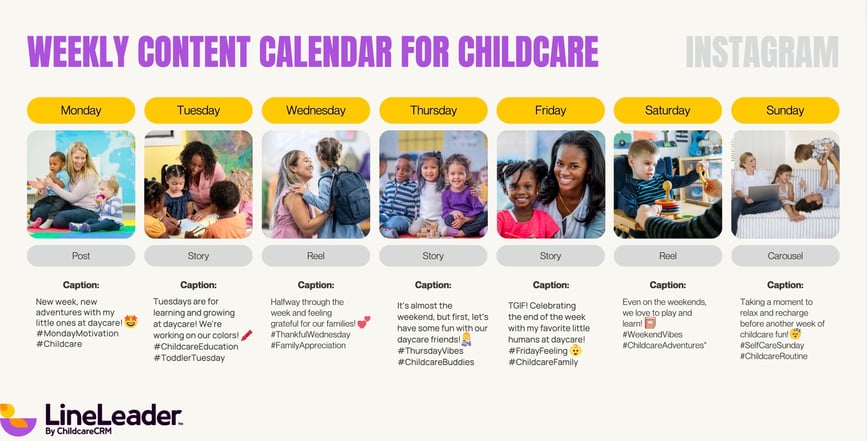
Example weekly content calendar
3) Updated highlights
When Elizabeth visits an Instagram profile for the first time, she loves browsing through highlight bubbles. These are a great attention grabber and are often overlooked by childcare brands so yours will be sure to stand out if you use them!
Taking the time to create some highlights that emphasize core information is worth the effort! Plus, using apps like Canva can help achieve a uniform (and captivating) aesthetic in your highlights.
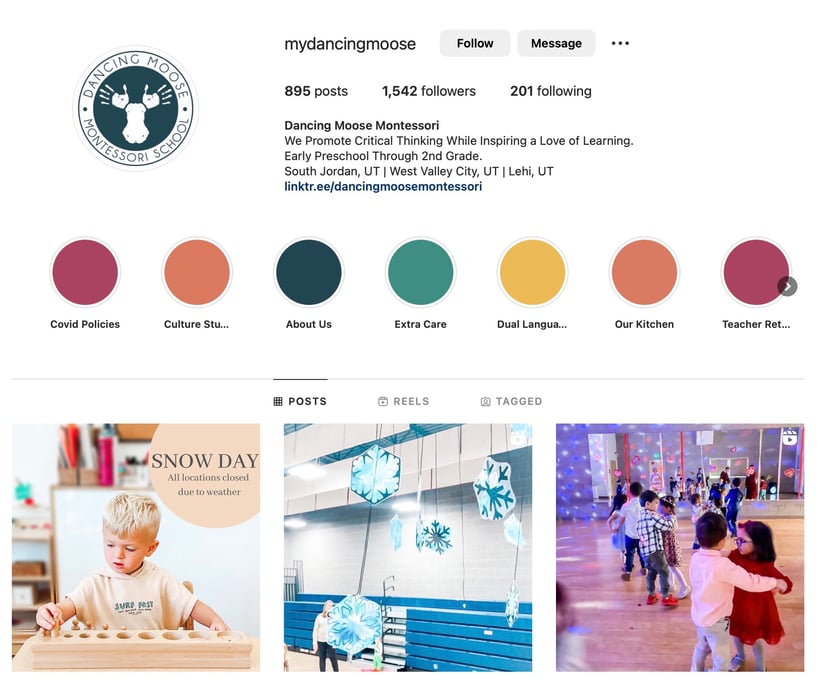
Dancing Moose Instagram highlights
4) Reels
Love it or hate it, you can't deny that Reels are the best way to reach new followers. To make your reels as appealing as possible, always take vertical videos! Additionally, creating a cover photo for your Reels is a must. Reels now have their own section on your feed, and managing that aesthetic is just as important as your main feed.
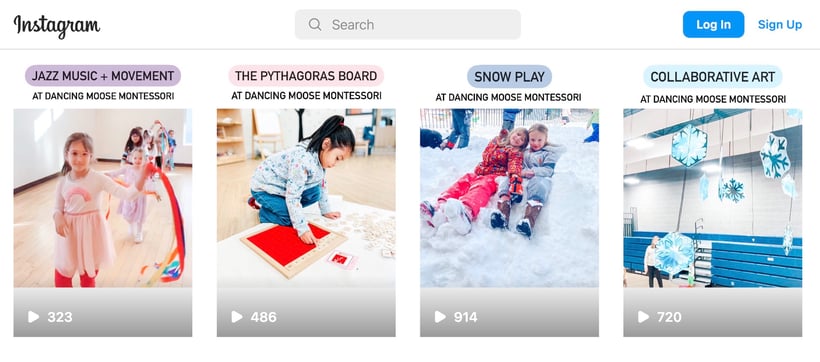
Dancing Moose Instagram reels
5) Responsiveness
Always respond to direct messages and do your best to reply to comments. Encouraging engagement in the comments is a great way for potential new followers to find your page!
Elizabeth recommends checking all your direct messages. Your business may have 3 different inboxes, and the notifications won’t always be obvious. Be sure to check them often. 😊
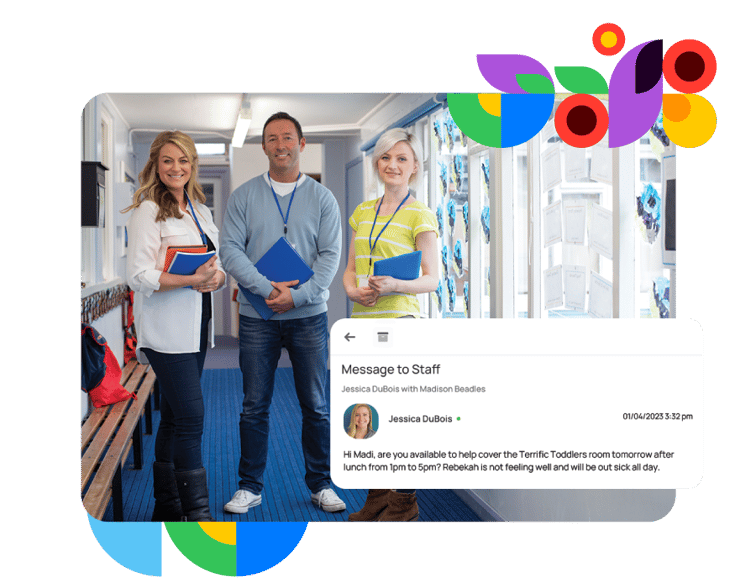
Staff messaging
Manage online family inquiries with ease.
When you use LineLeader Enroll to manage your childcare business, you can easily grow your business with Facebook.
LineLeader is an all-in-one solution that integrates with Facebook to capture inquiries right in your inbox. You can also capture all of the Facebook Messenger conversations and inquiries from Facebook ads in one place. Then, quickly schedule follow-up within the platform to enroll more families.

LineLeader Facebook integration
Dancing Moose relies on LineLeader to organize incoming leads and streamline enrollment.
One solution really can do it all.
One of the biggest challenges for childcare providers and childcare directors is finding a way to scale their business while juggling multiple tasks.
Dancing Moose streamlines their business and improves their bottom line with LineLeader.
Are you ready to make the switch?
Schedule a demo to see LineLeader in action.
Already a User or Simply Want to Learn More?
Watch Dancing Moose’s video to learn how simple your day could be.