The cat’s out of the bag. LineLeader Enroll is here and ready to make you fall in love with marketing automation all over again. But that’s not the only reason you should make the switch to our brand-new platform. We’ve detailed 7 reasons why we know you’ll love the platform and 1 reason why you may not... we know, scandalous!
1) New, Easy-to-Use Interface and Navigation
First, LineLeader Enroll is specifically designed to organize your family information, leads, and communications across all your centers—in one place. Talk about ease of use!
You can quickly and easily switch views between corporate, regional, and individual centers so that you remain up to date with your team's performance and your prospective families no matter where you are. Not to mention, you can open multiple tabs at once to stay on top of all your daily activities (we see you, multi-taskers!).
2) New Home Screen Dashboards
The new home screen dashboards are more than just easy on the eyes. They offer real-time updates about the performance of your center, such as enrollment revenue in your pipeline, the number of leads who are scheduling tours, completing tours, and those families who are registering or waitlisting.
3) Custom Reporting Capabilities
LineLeader Enroll offers custom reporting tools that are sure to blow your socks off! Say ‘goodbye’ to downloading multiple excel files and spending your valuable time manipulating the data into pivot tables, charts, and graphs. You can now visualize your data in whatever way works best for you at the click of a button.
4) Partner Marketplace for Easy Integrations
Use the Partner Marketplace to connect your current software tools and browse for new ones. Generate more leads with integrations to childcare listing platforms, such as Winnie, Kinside, and Care.com. Leads are automatically integrated into your platform for easy follow-up. Plus, integrate with management systems to keep records accurate and eliminate manual data entry.
5) New, State-of-the-Art Template Editor
It’s really as simple as it sounds. With your new drag-and-drop editor, you can easily create beautiful emails with block modules that you can actually drag and drop into your email template. But wait, there’s more...These modules are all editable, allowing you to change the color, style, size, and location to fit your brand.
Plus, you can build templates for more than just desktops. You can create designs for tablet and mobile views so that your outgoing email communications are easy for parents to read on their cell phones and iPads.
Whether you want to send videos, images, documents, or simple message communications, you can do it all with LineLeader Enroll. Save time by uploading your files into the system and storing them for future emails.
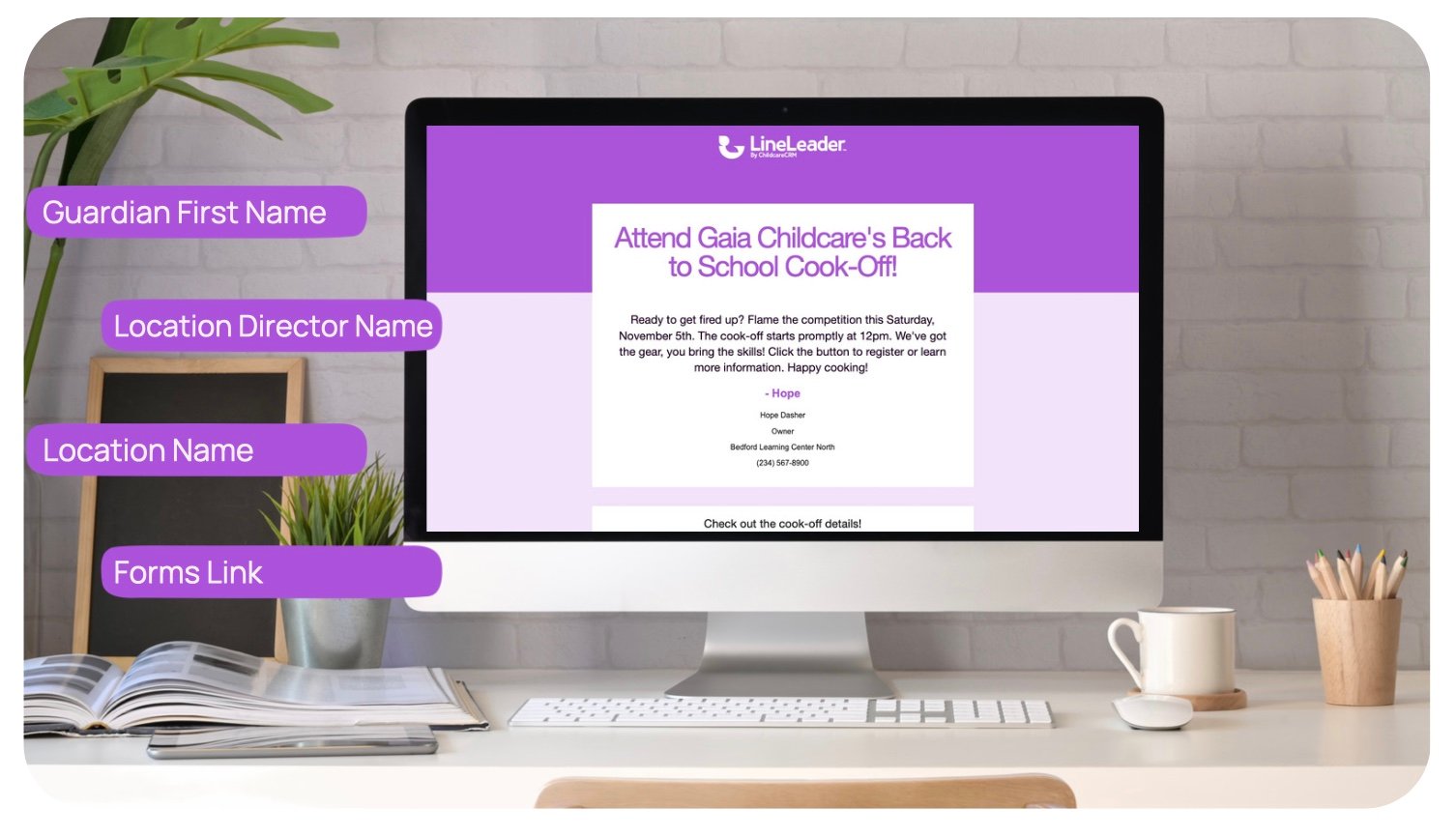
LineLeader Enroll - stored email template
6) An Audit Trail to Keep You Organized
Check out your state-of-the-art Audit Trail. When activated, it displays content and system behavior in a table. In layman’s terms, an Audit Trail is a register of actions, events, or activities associated with a contact within LineLeader Enroll. It can be related to the creation, modification, or deletion of records.
Most importantly, audit trails can help your organization by:
-
-
Helping you troubleshoot issues
-
Cutting down on duplicate communication efforts
This combined with our refer and transfer communications, and activity tracker features provides you with more insight than ever before!
7) Custom Statuses to Suit Your Workflow
Just because we like you, we wanted to make things even easier and more customizable. So, we’ve included Custom Statuses. With this function, you’ll be able to:
-
Rename statuses to suit your workflow
-
Make changes to the status names to suit your center’s workflow. Personalize each status based on how families move through the enrollment process.
-
-
Remove unimportant statuses to simplify your lead funnel
-
Keep it simple! We’ve made it easy to remove steps in the funnel that do not serve your center’s enrollment process.
-
-
Add custom statuses in between other statuses to align LineLeader Enroll with your real-world workflow
-
Know exactly where families are in the enrollment funnel by adding all the steps that families go through prior to enrolling with your center.
-
And finally, 1 reason not to make the switch to LineLeader Enroll...
You should NOT make the switch to LineLeader Enroll if you don’t like streamlined, customizable, updated software that makes it easier for you to get more leads. But let’s be honest, we all know that you do!
So, what are you waiting for? Click the button below to make the switch, and don’t worry, we’re here to help.
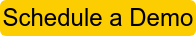
LineLeader by ChildcareCRM Customer Resources
-
Watch the recording of our brand-new unified platform, featuring LineLeader Enroll
-
Learn more about migrating to LineLeader Enroll.
-
Check out our guide: Choosing the Right Childcare Experience Platform for Your Childcare Organization to understand LineLeader Enroll features.
.png?width=352&name=Copy%20of%20Featured%20Blog%20Photo%20Templates%20(5).png)
.png?width=352&name=Copy%20of%20Featured%20Blog%20Photo%20Templates%20(80).png)
.png?width=352&name=Untitled%20design%20(49).png)
