Childcare businesses spend hours every week managing manual enrollment processes. But trying to manage lead communication with spreadsheets, sticky notes, and paper wastes valuable time. Not to mention money.
Information gets lost, opportunities get missed, and before you know it, it feels impossible to scale your childcare centers. The good news? There’s a much easier way to streamline and organize your preschool enrollment process.
Save time, follow up with every lead, and improve family communication with the following tips to systematize your childcare enrollment process.
Build a seamless enrollment journey across center locations. Schedule your free demo and get organized using LineLeader’s multicenter enrollment features.
Save Time and Improve Occupancy with a Centralized Childcare Enrollment System
Sure, Excel spreadsheets did their job when you were growing from 1 to 3 centers. But just like notebooks and sticky notes, they fall flat when it comes to providing a positive experience for new families.
Let’s take an example. Say you have just 15 potential families inquiring for daycare each month. Even if you're only tracking contact information—such as, parent name, child name, phone number, and email—you're still depending on time-strapped staff to manually track 60 pieces of information. Data errors like incorrect contact information are bound to happen.
With an automated childcare enrollment system, you can completely flip the script on the messy, siloed processes of the past.
From one centralized database, you can:
- Save staff time with organized tasks
- Increase follow-up response times by quickly accessing family information
- Improve communication to build trust and boost re-enrollments
Here are 6 ways to improve the early childhood education (ECE) experience from the first moment a potential new family interacts with your brand.
1. Centralize Family Records
No matter how many families or centers you’re managing, look for a childcare management software that lets you quickly see family information at-a-glance. In one screen, your enrollment staff should be able to see guardian and children information—including phone, email, child birthdate, status, notes, and more.
See all essential enrollment information at a glance. Book your free demo of LineLeader Enroll to get started.

2. Track Where Every Family Is in the Enrollment Journey
When you don’t monitor where families are in your enrollment journey, or how long they’ve been in each stage, it’s easy for leads to fall out of the pipeline.
Look for a childcare software solution that shows the enrollment journey for each current family record along with how long families have been in each stage, so you and your enrollment staff know exactly what’s needed in order to move each family forward.
3. Use Childcare Enrollment Software to Identify Disengaged Leads
Are there any families that have fallen out of your pipeline? Don’t let lost opportunities lead to low occupancy. Instead, use a preschool enrollment software solution that alerts your team to any potential families that may need some extra attention to get back on the journey to enrollment.
At most centers, childcare lead management is anything but organized. In LineLeader Enroll, childcare enrollment teams can see how long families were engaged and quickly determine which families need to be placed in a lost opportunity email or text campaign.
For example, the email you send to a family who visited your Montessori open house but never completed registration should look different from the email you send to a family who scheduled a tour and never attended.
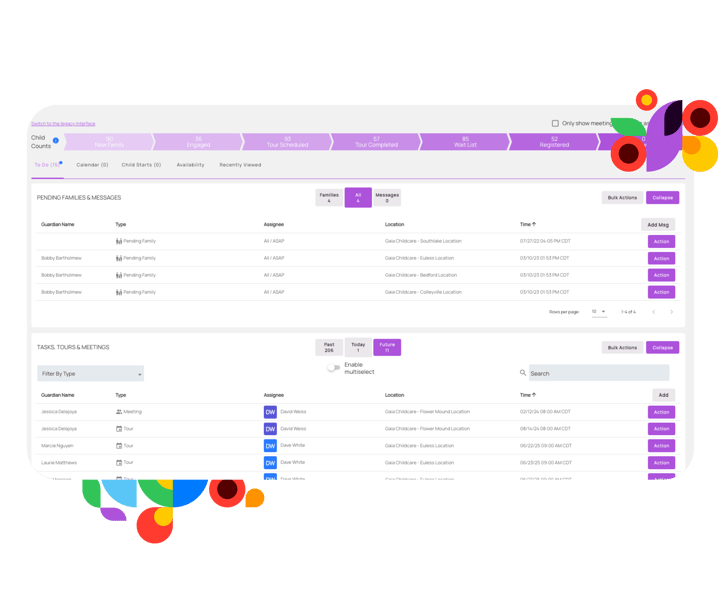
LineLeader Enroll
4. Provide a Consistent Enrollment Process Across Centers
If we know anything about the world of early learning, it’s that circumstances change. You may have a particular childcare center that fills up quickly, families that want different childcare programs, or leads that inquire at the wrong center.
But if a potential new family is still interested in finding care, why send them to a competitor when you could keep them in the family? With the click of a button, your enrollment team can make instant referrals and immediately transfer prospective families to another location that may be a better fit.
5. Automate Follow-up Tasks to Save Time
Your teachers need to be in the preschool classroom, not chasing sticky notes with lead information that got lost in the laundry. With automated task management, you can make sure your preschool teachers are where they need to be while saving a ton of time for your enrollment staff.
Instead of setting manual reminders for each and every enrollment task, use a childcare CRM software to see a complete overview of tasks assigned to your staff and automatically trigger follow-up tasks depending on each family’s unique needs and enrollment stage.
For example, if you’re operating a center in a high-demand area, you could set up post-tour automation to make sure your enrollment officers contact the family to discuss their tour experience and get all their questions answered. If the center has availability, they can go ahead and offer enrollment during this follow-up call. If not, you can create a process to make sure the family is placed on the waitlist.
With an automated enrollment process, your teachers can focus on lesson plans, professional development, and providing a safe and caring learning environment, while your dedicated staff keeps occupancy levels healthy across centers.

6. Increase Speed to Response with Automated Childcare Marketing
Word-of-mouth can only take you so far. With the right enrollment solution, your team can easily view texts, emails, and Facebook Messenger communications all in one place. And there’s no need to stop there.
Childcare enrollment software, like CRM and marketing automation tools, lets you organize and optimize your team’s marketing efforts by making sure you always follow up with the right call, text, or email at the right time.
And with a configurable platform, you’ll be able to modify your automation as your enrollment needs evolve to make sure your process can adapt quickly to changes in regulatory requirements, safety standards, or additional marketing strategies aimed at increasing enrollment.
Streamline Childcare Enrollment with LineLeader
Enrollment in early education programs marks a critical journey for parents and guardians, not to mention the young children in their care. Give them the high-quality enrollment experience they deserve with an organized enrollment process that presents your preschool programs in the best possible light.
LineLeader can help. As the first unified childcare enrollment, engagement, and management platform, LineLeader instantly organizes all family information, communications, and tasks in one centralized place no matter how many centers you have.
Increase daycare enrollment, elevate the parent experience, and save time for your team. Schedule a demo today to learn how LineLeader can enhance your childcare enrollment process.
Already Have LineLeader?
Learn more about the upgraded family hub in our knowledge base article.
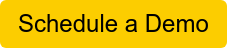


.png?width=352&name=Copy%20of%20Featured%20Blog%20Photo%20Templates%20(83).png)
