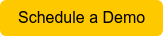Did you know almost 25% of enquiries for your childcare business come from phone calls?
But busy, overloaded staff are often unavailable to answer these calls. When they can, contact information for follow-up is scattered across sticky notes and spreadsheets. And this makes timely follow-up almost impossible – ultimately leading to an inconsistent parent experience. Plus, disorganised lead information creates confusion for new employees.
To combat this, see how the LineLeader Enrol Telephony feature accurately captures phone leads and stores them in one place. Follow up faster and review calls to train staff easily.
What Is Telephony?
It’s hard to keep track of all your leads coming from Facebook, email, text, and phone calls. Opportunities slip through the cracks and training new staff is a challenge when you don’t know if key talking points are being relayed to enquiring families.
The LineLeader Enrol Telephony integration and feature provides a dedicated phone line and records phone calls and voicemails, then stores them on the family record for review. All inbound and outbound calls and voicemails with families to and from your dedicated number are recorded and saved.
How Does Telephony Help Me Grow My Business?
21% of a Millennial's (your #1 parent demographic) day is spent on their mobile phone.
It’s vital that you understand how your enquiring parents like to communicate. You need to grow enrolment by building meaningful relationships with families early in the enrolment journey.
LineLeader Enrol provides easy access to all your family communications from phone calls to emails in one organised, central hub. Seamlessly grow your childcare business and capture leads from anywhere, with less work.
1. Never miss another opportunity - capture new calls as leads.
With the telephony integration and feature, each centre location gets a dedicated phone number for both inbound and outbound calls.
All calls to and from your dedicated number are recorded and saved to an existing family record. Or, if a new family calls to inquire and either speaks with a team member or leaves a voicemail, their phone number and recording are automatically stored as a ‘Pending Lead'. Follow up faster and from anywhere, whether you’re at the center or not – ensuring each family receives a quick response.
2. Organise all your communications with families in one place.
Manage phone, text, email, website, landing page, and Facebook leads all from LineLeader Enrol. Quickly send follow-up communications to move leads from enquiry to enrolment. Guide families through each enrolment stage, starting with the initial phone enquiry.
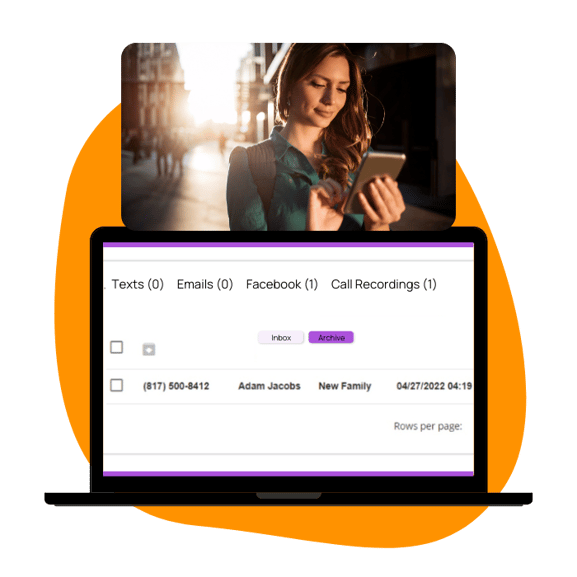
Example call recordings
3. Easily Coach and Train New Staff Members
Review phone recordings to make sure staff are using key talking points to create a positive parent experience across every centre. Plus, you can save and review recordings – so new staff can listen to enquiry phone calls and easily learn from them.

Telephony integration benefits
Must-Have Telephony Features
-
Dedicated phone number: Get a dedicated phone number for inbound and outbound calls.
-
Call forwarding: Calls to your dedicated phone number get automatically forwarded to your existing centre location phone number.
-
Call recording: All inbound and outbound calls plus voicemail on your dedicated phone number are recorded and saved to an existing family record or created as a pending lead with the call recording attached.
-
Click to Dial: Click phone numbers directly in LineLeader Enrol to make and record outbound calls.
-
Analyse your telephony data to increase efficiency and see what’s working to guide families toward enrolment. Track calls made by centre directors and centre staff - ensuring every family receives a best-in-class enrolment experience.
How Can I Get Started?
From recording outbound calls to gaining a designated phone number for each centre location – the LineLeader Enrol telephony feature ensures you’re prepared to...
-
Equip staff with the phone call training they need to succeed
-
Provide a high-quality enrolment experience across locations
-
Increase efficiency by having the ability to track all calls made
Interested in Using ChildcareCRM?
Schedule a demo to see how you can use the CRM/CRM+ telephony feature to increase efficiency across your center locations.
Already Have ChildcareCRM?
Learn more about how the telephony integration lets you capture leads from anywhere in our knowledge base article or check out this guide for best practices on using Telephony and answering phone calls.