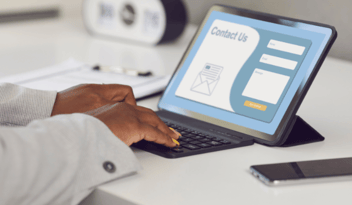How do you gain new enrollments?
Effectively streamlining lead capture at your centers is tough. You're already under pressure to fill enrollment seats and meet your quota. Generate high-quality leads that enroll with ease by using your childcare website. Making simple tweaks can turn your website into an exceptional lead-generation tool - capturing inquiries from web forms, landing pages, and more.
See how to enhance your website for lead generation with these ultimate tips and best practices.
Importance of Having a Childcare Website for Lead Generation
Missing a few leads from online inquiries is (unfortunately) common when you have a website that’s not optimized for lead capture. The first step to improving your website is identifying what your target audience needs. Then, you'll want to enhance your website to create an easy, simple experience.
For example, Millennials make up 80% of today’s parents to children under the age of 12. Millennial and Gen Z parents are your main parent demographics. They're used to online experiences - from shopping and banking to childcare services. Successful centers upgrade their childcare website to offer parents convenient options to self-serve. In fact, 40% of Millennials prefer self-service over human contact with businesses. Your website is crucial for connecting with families and delivering a seamless journey. (Tip: you can even increase childcare leads with social media - like Facebook!)

Woman on desktop
Best Practices for Building a Childcare Website to Attract New Families
1) Design a Website that Engages and Captures New Leads
Millennial parents want streamlined online processes that make the most of their time. LineLeader by ChildcareCRM found that 51% of users’ new leads came from online sources. Many Millennials prefer shopping online, so design a website that's easy for families to navigate. Create pages with a specific purpose. Use bold colors and fonts. Keep page titles clear and action-oriented.
Create Strong Calls to Action
Another way to optimize your website is by creating powerful calls to action. A call to action (CTA) is a marketing term that refers to a “next step” task that a business wants its target audience to do. Usually, in the form of a clickable button - they encourage families to take action. For instance, you might have a web page designated for scheduling a tour. Include a CTA button that reads 'book now' to guide families through your tour request process. Ensure your CTA buttons include a verb and relate to the link or action you want the parent to perform.
How to Design Lead-Generating Calls-to-Action
Emails with a single call-to-action can increase clicks by 371%. Check out these essential CTA design practices to capture and convert more leads.
-
Place above the fold
-
Use clear language and a strong command verb.
-
Make action buttons task-specific.
-
Give your prospective families incentive to perform the action you’re suggesting (ex: highlight your award-winning discovery program to encourage parents to click 'register' or 'book now.'
-
Get creative with your word choice, but keep it concise.
-
Include one call-to-action per piece of content or website page.
 CTA button example
CTA button example
2) Make Captivating Web Forms and Landing Pages
How do families inquire about care or book a tour on your childcare website?
Lead management is time-consuming. Make it simple for families to inquire. Automatically collect important contact information to personalize their enrollment experience with web forms and landing pages. In fact, 70% of childcare owners and directors use landing pages to capture leads.
Web forms are embedded in your website's page. Once a parent or guardian completes a form and clicks the CTA button - you'll have enough information to follow up. From there, assess what program or classroom the family is most interested in. Use unique family information like their first name and program of interest to share personalized content that encourages them to enroll.
Learn more about web forms and other ways to capture leads from your childcare website.
Best Practices for Designing Eye-Catching Web Forms
The most common types of lead generation forms include contact, registration, and simple sign-up forms. Check out the web form design practices to boost your enrollment conversion rates.
-
Make your forms easy to find and navigate. Place them on multiple website pages.
-
Keep it above the fold on your ‘contact us’ page.
-
Forms should be simple to fill out. However, include enough form fields to get all the information you need from parents or guardians. The more family information you capture - the easier it is to deliver an outstanding, personalized experience.
-
Create a visually engaging web form to grab parents' attention. Include bold fonts and abstract designs that support your message or goal.
-
Use single columns and narrow widths.
- Add clear page titles, text, and CTA buttons.
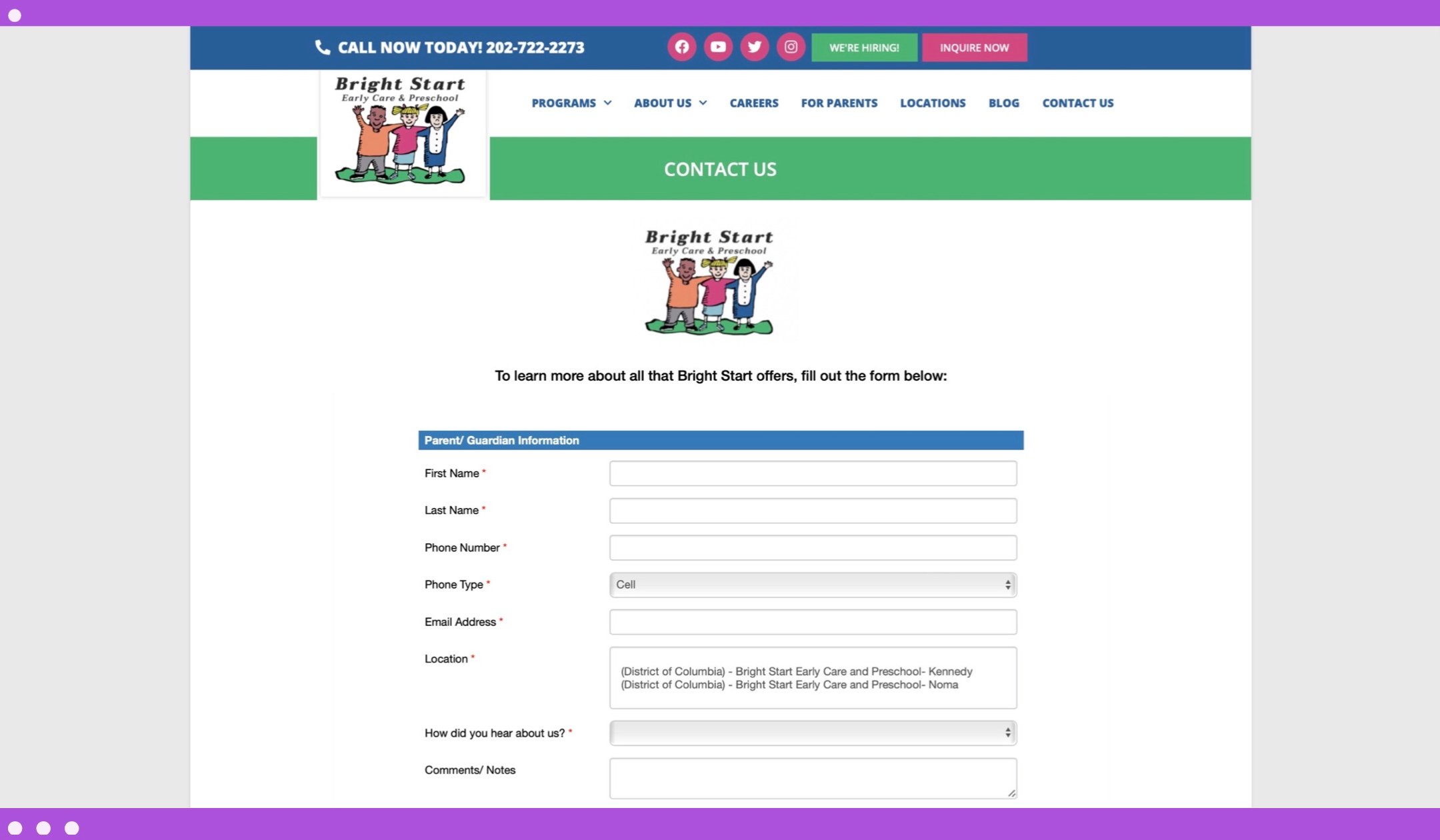
Example web form
How to Optimize Landing Pages for Lead Capture [+ Tips and Tricks]
A landing page is a single webpage with a specific purpose. The goal is to encourage prospective families to inquire for care or book a tour. You want to convert and guide them through your enrollment journey. Landing pages contain web forms for families to input their information. They're created for a particular enrollment goal and are often promoted through digital advertising platforms.
For example, a common landing page found on a successful childcare website is a digital tour scheduler. Parents can easily self-serve by choosing a tour time that works best for their busy schedules. Never deal with an unexpected drop-in again - available tour times are pre-set by you and your team. See how to build impressive landing pages that effortlessly maximize leads.
-
30% of landing pages have too much copy. Follow this brief landing page structure: title, image or logo, short body text explaining the page, web form, and CTA button.
-
Use colors and fonts that are on-brand and match your childcare website.
-
Write a benefit-focused headline and ensure what you’re offering is relevant.
-
Remove other navigation. Your landing page should be separate from the main section of your website.
-
Add landing pages for every enrollment goal. For example, if one of your centers throws a holiday event for prospective families build a landing page to get families to sign up for your event. Then, promote it on social media with engaging images and a link to fill out the web form on your landing page.
-
Optimize for search. Prospective families often find landing pages from google or social ads, using specific keywords.
Schedule a demo to access this feature with intuitive childcare experience technology - today.
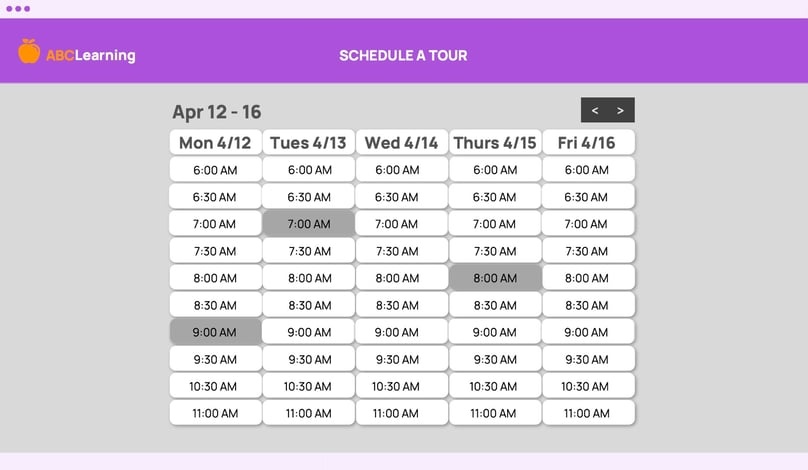
Landing page: tour scheduler
3) Additional Resources to Easily Upgrade Your Childcare Website
Check out these video resources to help you refine your website and lead management process!
Monitor Your Website Performance to Make Data-Driven Decisions
What happens after optimizing your website for lead capture?
Often, childcare businesses put in all the hard work improving their website - but forget to track performance. Use data to figure out what’s working in your website marketing efforts. Optimize your marketing budget by investing in platforms that are proven to capture family interest. Take the data as a guide to understand your families better.
1) Use Google Analytics to View and Track Family Behavior on Your Website
Google Analytics helps you and your staff monitor website traffic. With Google Analytics, see your most popular pages and content. See what's attracting families to your website. You can enhance the parent experience by using these insights to personalize communications. Use it to oversee website performance and make data-driven decisions about your childcare business.
How to Get Started with Google Analytics
To start collecting data from a website, create an analytics account or simply sign in. After, set up a property (add your childcare website domain). Next, set up a reporting view within your property. This automatically creates a report for you to analyze. Track website entrances, page visits, bounce rate, CTA rate, and more.
2) Access Google Search Console to Rank Higher in Online Searches for Childcare [+ How to Get Started]
What is Google Search Console and how do you use it?
Google search console helps measure keyword performance. Keywords represent topics your childcare website ranks for. Essentially, if your page includes valuable information - it'll rank on Google page 1 of the search results. 51% of new families came from online sources last year. It's essential your website is at the top of the search results, so families find your center before the competition. The higher your web page ranks on Google, the more family leads, and ultimately, enrollments you'll gain.
To get started, visit Google Search Console and verify site ownership. After, submit your website's domain to monitor performance and relevant metrics or KPIs. Review keywords or topics that are attracting families to your website.
Invest In a Childcare Experience Platform to Ensure Enrollment Success
Your website, landing pages, web forms, and reports are all crucial to enrollment success. Once you capture family lead information from your childcare website - it needs to go somewhere. If you don't have a childcare solution to organize family data - you'll lose enrollment opportunities.
What is a Childcare Experience Platform?
65% of businesses with over 100 employees are in the process of creating a digital transformation plan. A childcare experience platform empowers childcare professionals with robust customer relationship management (CRM) software, a dedicated parent engagement app, and childcare management software (CMS) - all together in one solution.
The childcare industry’s first and only Childcare Experience Platform (CXP), LineLeader by ChildcareCRM, equips childcare businesses with everything they need to simplify the family and staff experience. This innovative technology is your one-stop shop for organizing enrollment, engaging with the families in your center, and managing your daily operations and billing. Staff gets valuable time back in their day and families receive the optimized enrollment experience they’re looking for.
.png?width=3798&height=1896&name=635adda39e960495ee1981fe_cluster%20(1).png)
Childcare experience platform - LineLeader
How Does a Childcare Experience Platform Help Me Manage and Follow-up with Leads?
On average, tracking leads helps businesses earn 30% more annual revenue. A childcare experience platform like LineLeader captures family lead information from your website and organizes it. You'll automatically see pending family leads with their first and last name in one, centralized place. Once in the system - automate personalized follow-up to consistently engage families until they enroll. With a Childcare Experience Platform, childcare centers can:
- Enroll more families. Grow enrollment by capturing and converting more leads, automating lead follow-up, tour scheduling, registration, and reporting. Get up to 3x more completed registrations with online forms versus paper forms.
- Engage parents and guardians. Save time by automating daily reports to share events with families in real-time. Automatically share developmental milestones and memorable moments with parents. Easily communicate with parents via our parent engagement app and portal.
- Simplify center management. Digitize check-in by replacing paper check-in sheets with digital check-in for students and staff. Bill and invoice online including recurring payments. Quickly report on attendance, payroll, and more to give parents the streamlined experience they prefer.
LineLeader helps your childcare team achieve success.
Deliver an exceptional staff and family experience. Enhance your childcare website to help families seamlessly navigate the enrollment journey. Plus, get time back in your day for what matters most - teaching the children in your centers.
Schedule a demo to have unlimited landing pages and web forms instantly in your pocket. Effortlessly improve your website, and so much more, with LineLeader.

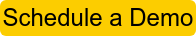
.png?width=352&name=Copy%20of%20Featured%20Blog%20Photo%20Templates%20(84).png)